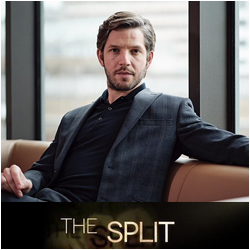Join the conversation, discover exclusive content, connect with fellow fans - for free!
Click here to find out more!
Topic: How To Use The Forum Emoticons
|
Post Info
|
|||||||
|---|---|---|---|---|---|---|---|
|
|||||||
|
|
|||||||








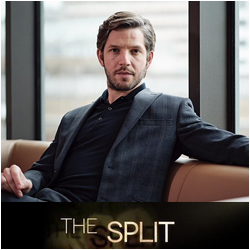












|
Post Info
|
|||||||
|---|---|---|---|---|---|---|---|
|
|||||||
|
|
|||||||